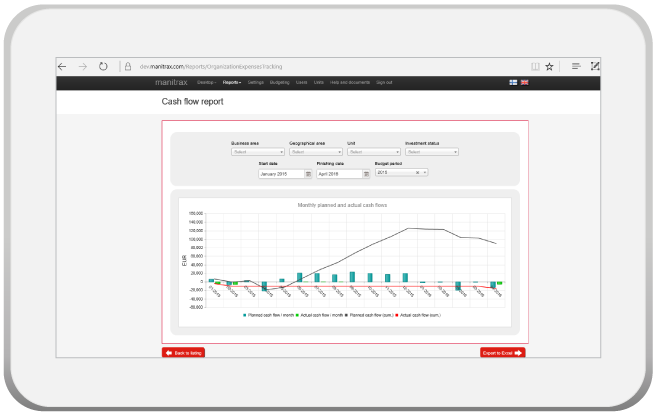
All Capex information stored centrally
All capex requests are created directly in the Manitrax software. All requests can contain expenditures and returns on a monthly basis for estimations of cash in- and outflows. All data can be categorized according to the type of investment and other sorting criteria.
The software calculates automatically net present values and returns. All requests are accompanied with graphics and summaries. Other files can be attached to requests for document management.
Capex requests and approved projects can be sorted according to profitability, priority and/or cash flow estimations.
This results in great time savings, when separate Excel sheets and emails are no longer needed.
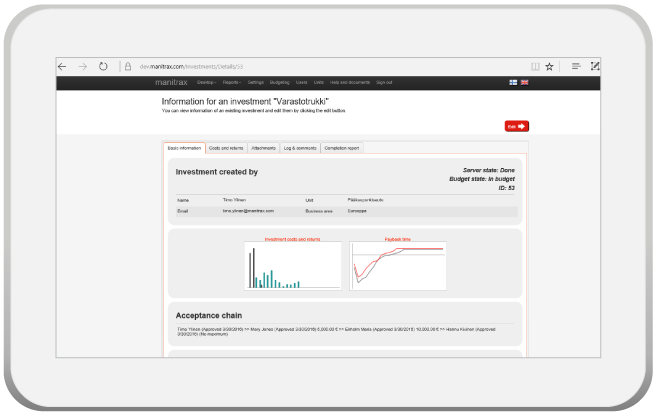
Automated approval processes
An organization creates its own structure into Manitrax. This structure directs the approval process, which in turn can be managed by approval limits. Automatic emails notify users on higher levels of approval needs.
Capex requests can be approved separately for budgets and for the permission of execution.
Persons responsible for projects get notifications of their requests when they are approved, asked for additional information or rejected.
All this leads to shorter throughput times for approvals and creates a transparent logical process for all capex activities.
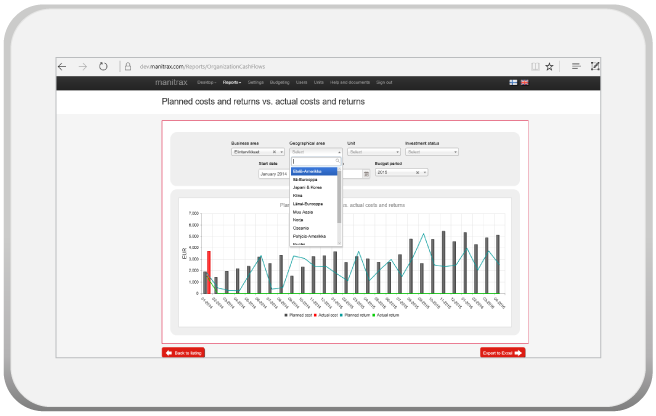
Online follow-up on capex projects
Manitrax runs in the Microsoft Azure cloud service for maximum security and functionality. Users with access to Manitrax can view data on capex requests and projects according to their user level.
Users who are responsible for projects in their own units/factories can view all data pertaining to their own projects. Managers who are in charge of approvals are able to view data from all units below them.
Users are able to view project details, their status in the approval process and summaries through the automatic flexible reports. All data is always up-to-date making the decision process more effective and creates a system that is less prone to errors.
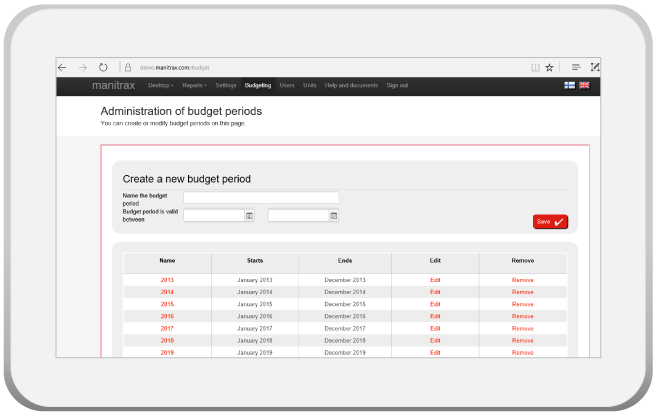
Capex budgeting
All requests can be first sent for budget approval, so that the financial department can build a comprehensive budget on a unit level for the whole organization.
The admin users can view all approved projects from a detailed report on project and unit levels. Users are aware online on what projects have been budgeted for or not.
Unexpected requests, like equipment failure, during the budgeting period can be approved via a fast lane procedure outside of the budget. Approval limits can be separately set higher for these cases.
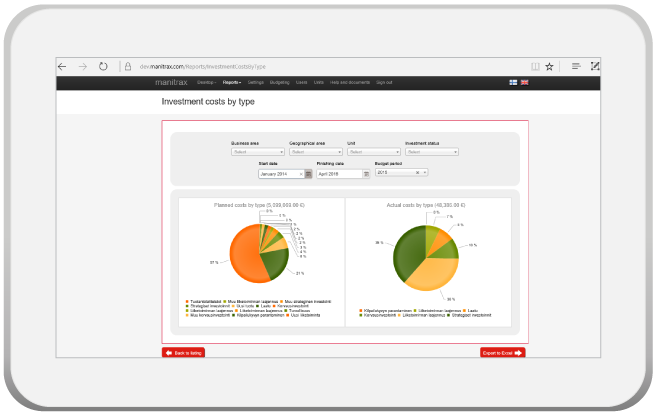
Comprehensive reports
All data can be viewed graphically and the views can be sorted according to various parameters like; timeframe, area, units, budget periods, etc.
The data consists of budgeted, planned, estimated and actual costs and returns. This results in the ability to track cash flows on a monthly basis.
